Your application may require the completion of documentation before the hiring manager will consider it. Elevate has tried to make this as easy as we can for our candidates by supplying template documents within your account for you to download and complete. There are also Forms and Documents that you can complete on your PC or Mobile and we have introduced Digital Signature which enables you to sign these online making the whole process as seamless as we can.
To complete documents in my Task list:
- Log into your account here
- Your homepage will show your active applications
- Click on the relevant application to see the Tasks outstanding. This can also be done by clicking the bell icon at the top right and you will see the list of documents you will need to complete.
- Click on Go to Task on the right of each one to download the template:
Using and creating a Digital Signature
- For some forms and documents you can now complete these online and digitally sign before you save and submit:
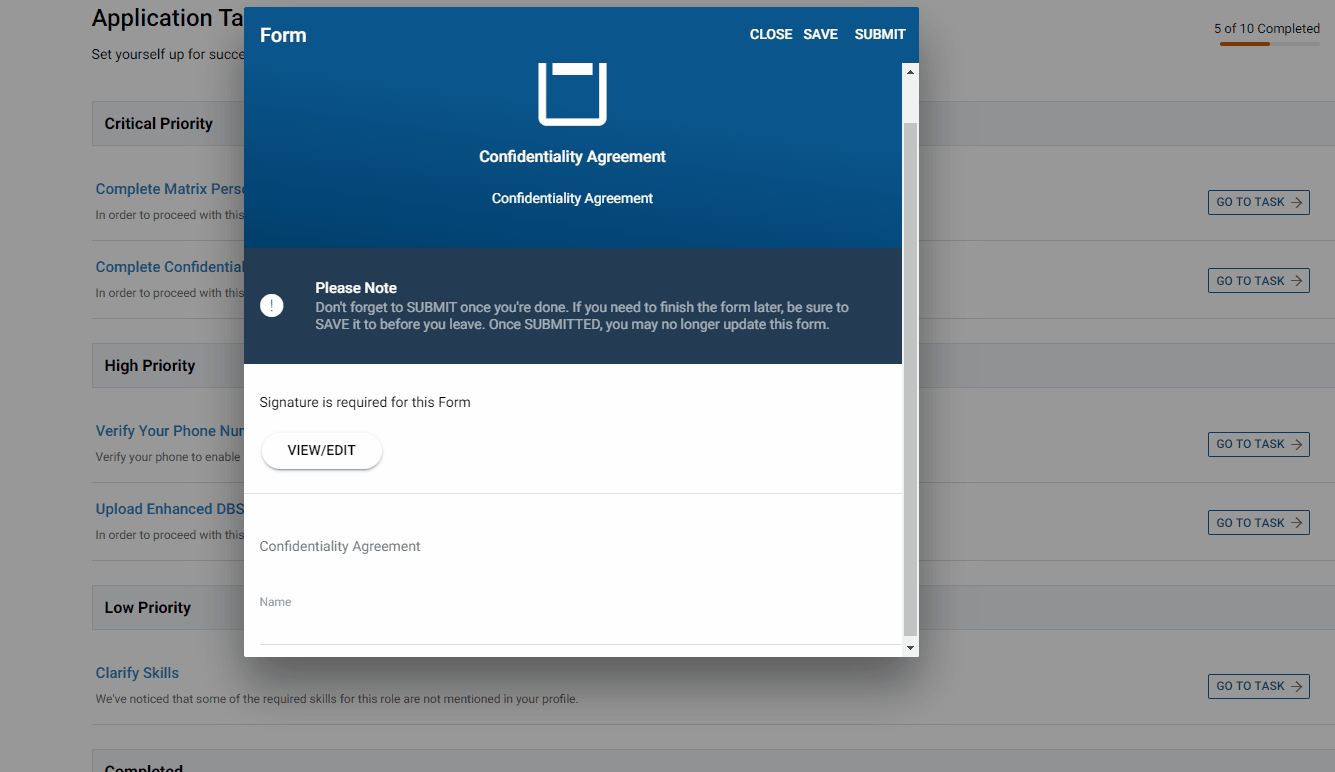
- To create a new digital signature click on the documents tab on the left hand side of your homepage
- Click on Add a signature in the middle of the screen
- Click on create a signature now
- A box will open up for you to use your mouse or finger on a mobile device to create your signature. Please add your name, sign and then click save
Previously uploaded Forms/ Documents
- if you have previously uploaded the necessary document you can reuse this by selecting it from your list
- You can also check which documents you have completed by clicking Documents in the menu on the left:
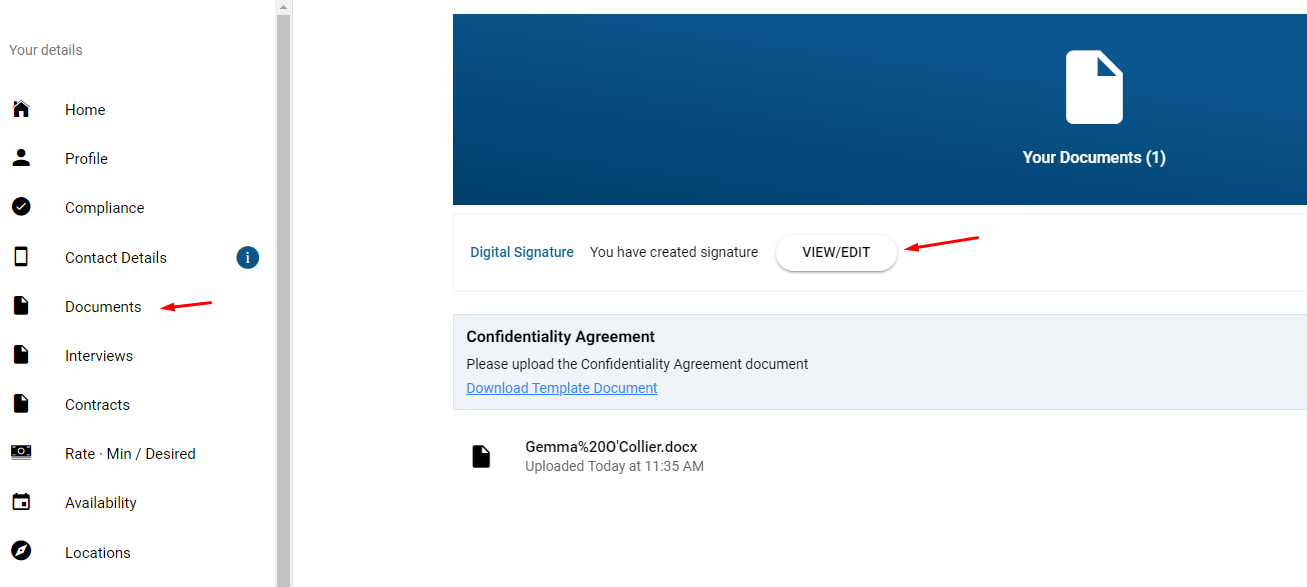
- Here you can also View or Edit any previously uploaded documents
- You can also View or Edit your Digital signature which can be used for some of your Forms and Documents.
- If you are completing a document you have not completed before click upload new document.
- Once complete, the document will be obscured confirming it has been successfully uploaded
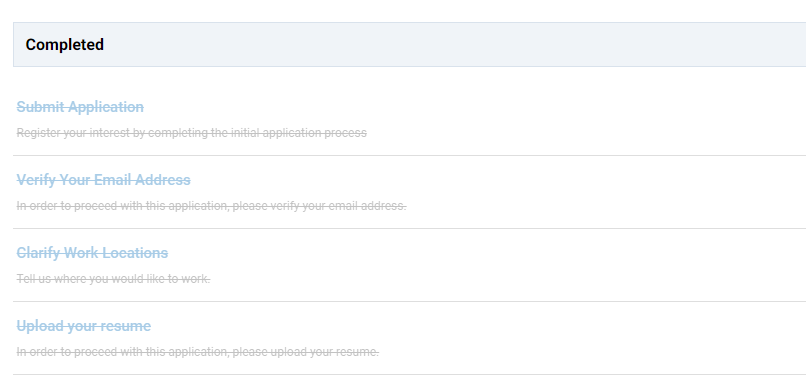
Related Links
