When you make an application through Elevate there may be forms and documents to complete as part of the application process. Once you have uploaded them once, you can use them again for any other applications with that employer. The same applies for some Forms.
You can check what documents you have previously submitted and View or Edit these by using the Documents tab in the menu on the left of your homepage. You can also edit your Digital Signature.
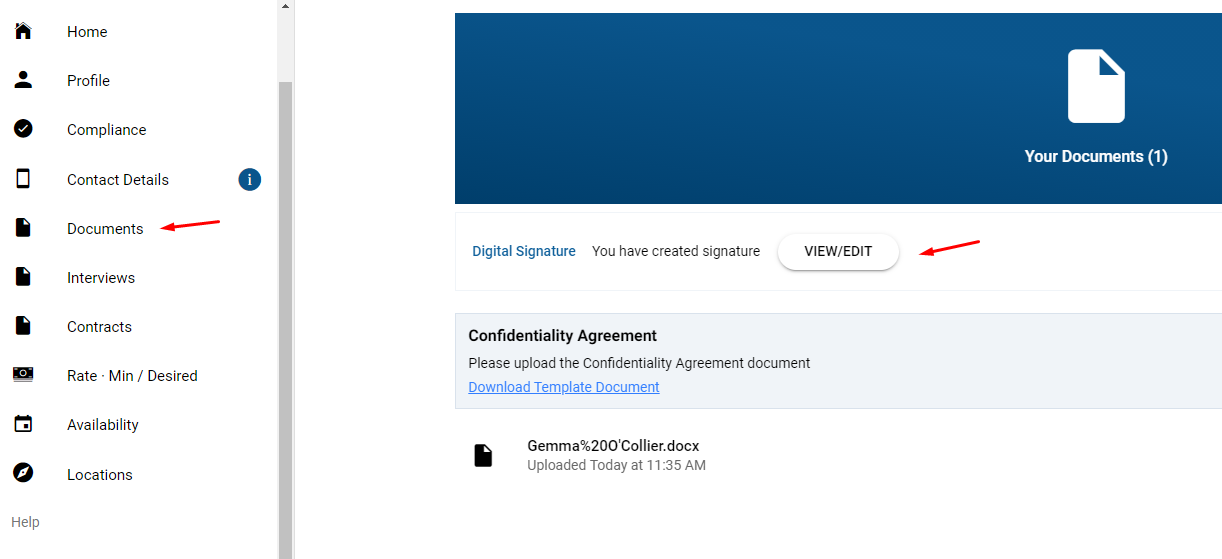
- Sign into your account here
- Click on the new application
- You will see the application tasks
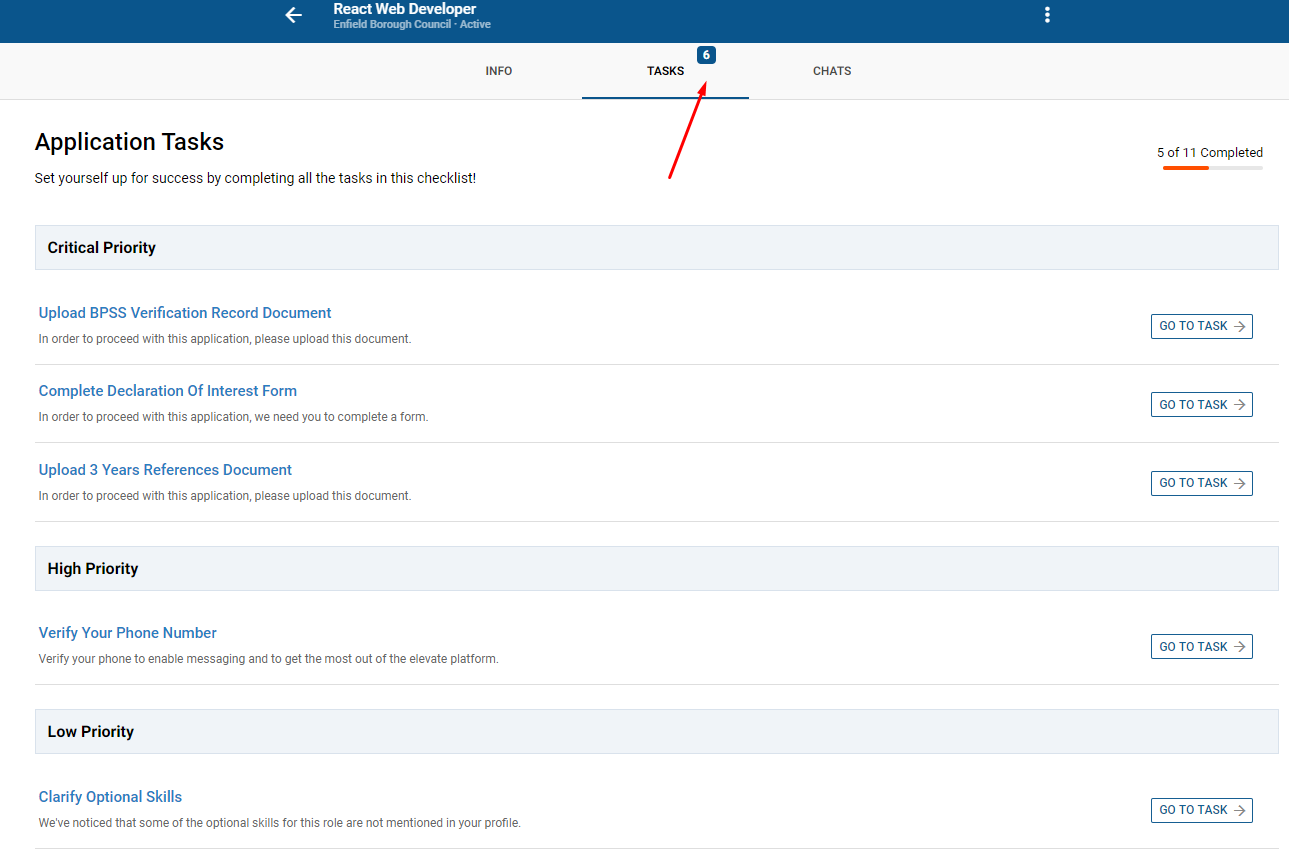
- Click on Go to Task for the document:
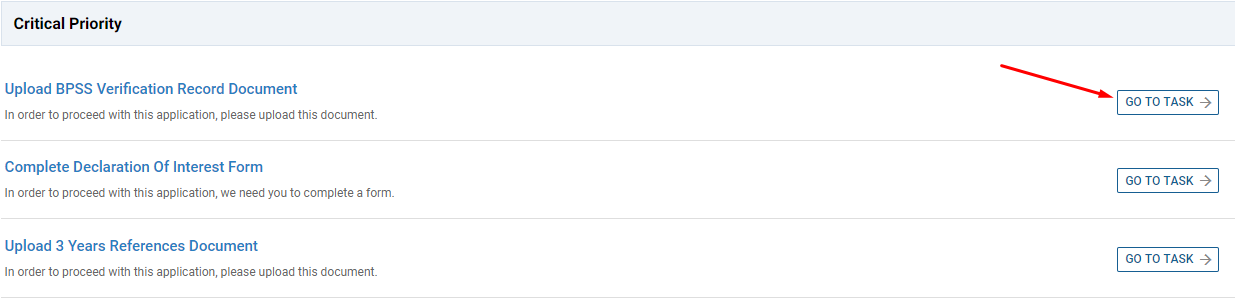
- You will see the previous uploaded version of the document
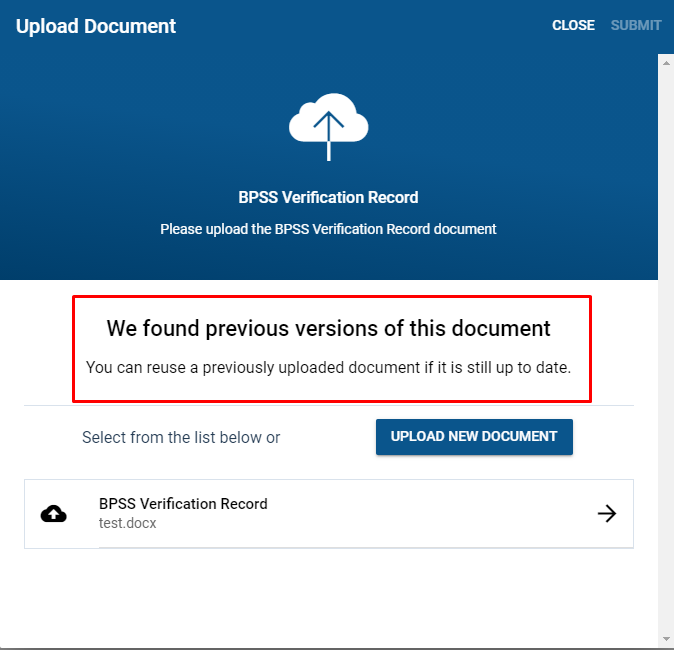
- Click on the document and press Upload this Document and then Submit
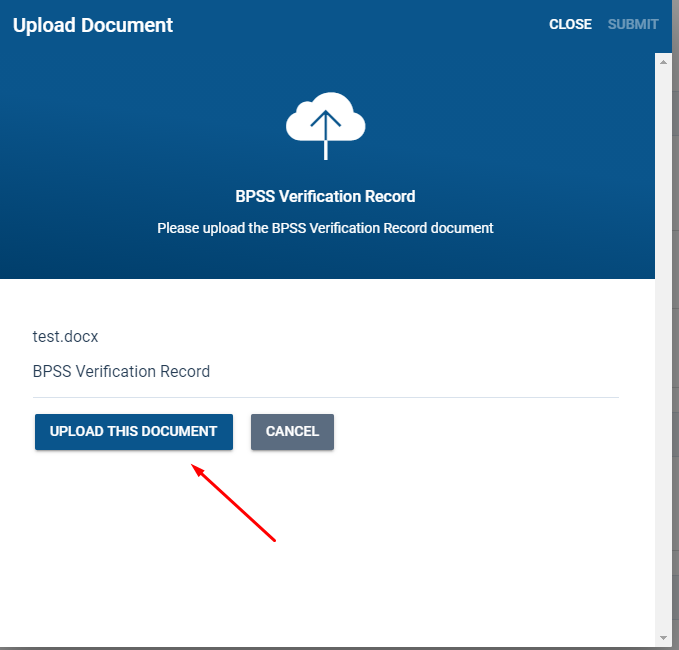
Your document has now been uploaded to your new application.
Related Links
