Elevate uses a system to extract your work experience from your CV which is then used to build your profile. This means that your profile will be automatically built.
You can either upload your CV as:
- a Word (.doc or .docx)
- PDF or
- Rich Text File (.rtf)
If it is in a different format to these you may notice that there might be changes you wish to make to your profile by adding company names or adding work experience and skills.
To reformat your Profile you can do the following:
- Log in to your account here
- Click on the Profile tab to the left:
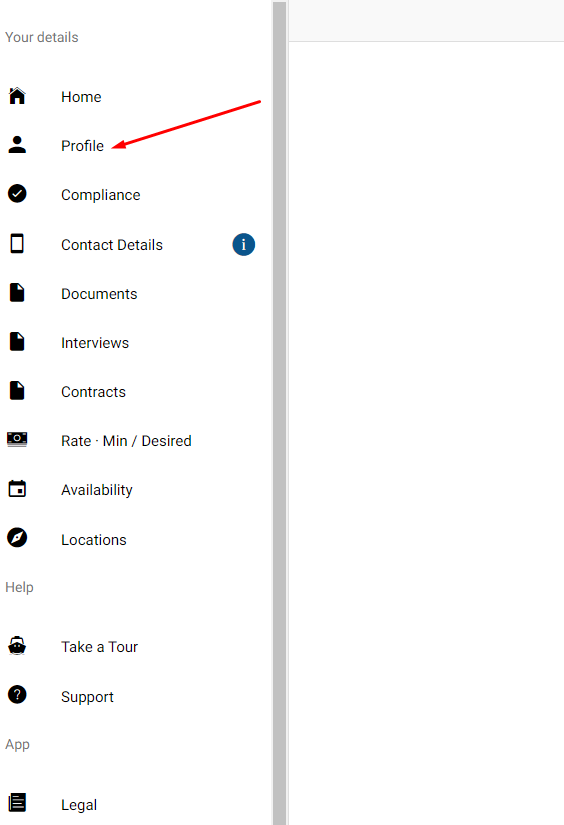
To add a missing piece of experience:
- click on the +add button located on the experience bar on the right:
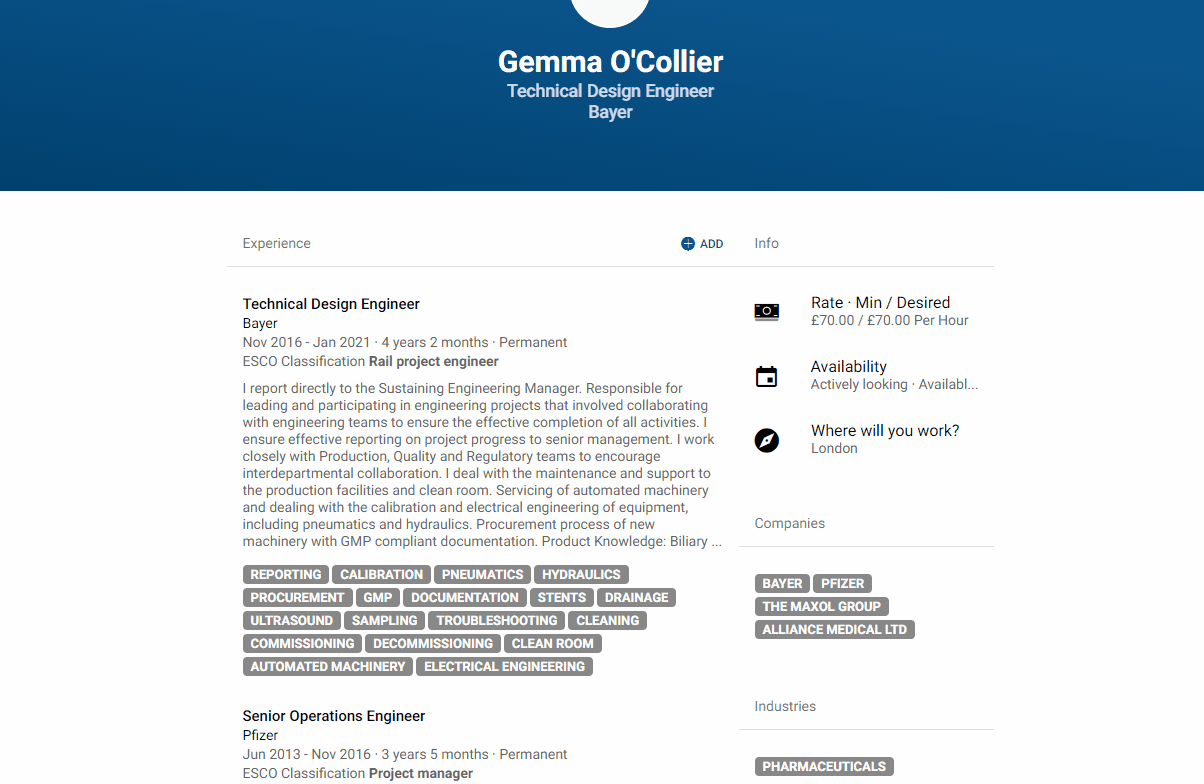
To delete a duplicate work experience:
- Click on the relevant experience
- You will see 3 dots on the top right, click on these
- Click on delete within the pop up box at the bottom and confirm deletion.
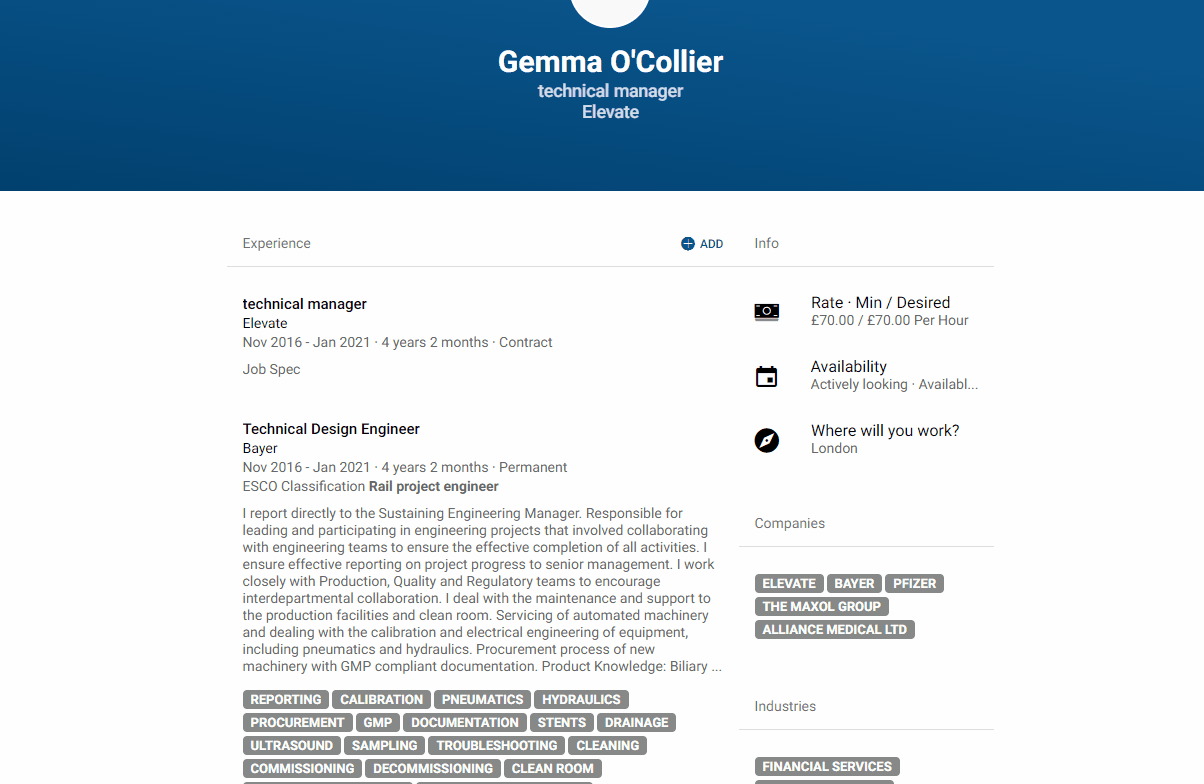
To Edit:

