Should any of your contact details need to be changed, you can do this easily by clicking on Contact Details on the menu on the left-side.
After clicking Contact Details, a new menu will show
Here you can edit your Name, Address, Email address, and Telephone number
Click on one of these relevant sections to edit the details
Make sure you click Save at the top-right for your changes to be applied
When adding a phone number, ensure that the correct country code has been selected and click Verify, at the top-right
Once you click verify, you’ll receive a message to your phone with a verification code
Enter this code in Recruit, and now your phone has been verified
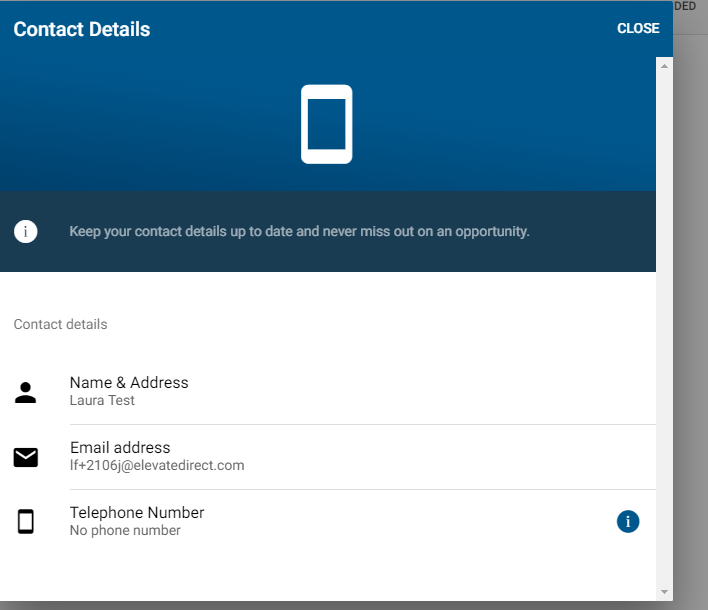
Related Links
