Elevate will contact you with emails recommending any vacancies that are published that match your skill
set. These emails allow you to view the vacancy and apply to it. You can however stop receiving these emails if you are currently not looking for work.
You can choose your status to show if you are looking for work, actively looking, or not looking at all at the
moment. By setting your availability to "Not Looking" you will also stop receiving the Recommendation emails.
To stop receiving Recommendation emails:
Log into your account HERE
Click on the Availability section from the menu on the left-side
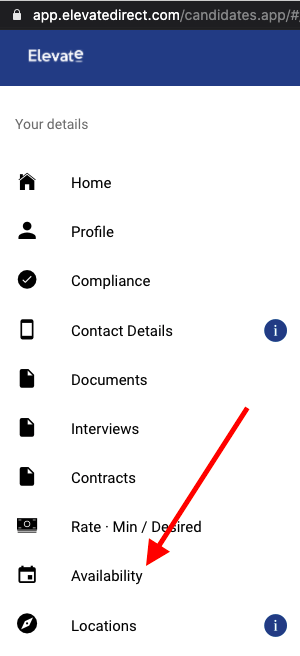
Here you can change your status - Not looking, Not actively looking, and Actively looking. Save any changes at the top right.
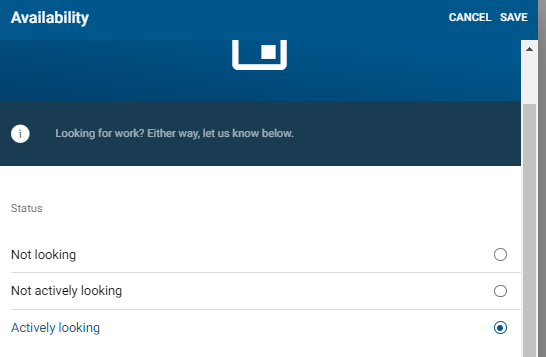
Once you start looking for work again and wish to receive these emails, you can follow the instructions above to set your status back to "Actively Looking"
